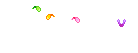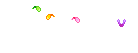RealPlayer 11 gives you the ability to download videos from thousands of Web sites with just one click, and now you can even burn them to CD. Watch them whenever and wherever you want. Download Internet videos with one click, build your own video library and playlists, or burn your favorite videos to CD or DVD with RealPlayer. RealPlayer plays all major audio and video formats.

RealPlayer Minimum System Requirements :
- 700 MHz processor or equivalent
- 256 MB of RAM
- 60 MB available disk space
- 16-bit sound card and speakers
- Super VGA (800 x 600, 65k color) or higher-resolution video adapter and monitor
- Windows XP with Service Pack 2 or later, Vista RealPlayer Recommended System Requirements
- 1 GHz processor or greater (supports simultaneous record/playback features)
- 512 MB of RAM, 1 GB with Vista or later
- High-speed Internet connection (audio/video)
- Full Duplex sound card and speakers
- CD and DVD writer (for CD and DVD writing features)
- DVD player and DVD playback software (for DVD playback)
- 4+ GB available disk space for writing Media and MP3 DVDs and CDs
- Windows Media Player 9.0 or later
- QuickTime 6.4 or later
- Adobe Flash Player 8 or later
- If using Screen-Reader software: JAWS (v4.02 or greater recommended) or Window-Eyes (v4.21 or greater)
Don't meet the Minimum System Requirements?
Download :